ကိုယ့္ memory stick ကိုေကာင္းမေကာင္း check flash ဆိုတဲ့ software နဲ႔စစ္လို႔ရပါတယ္။
အရင္ဆံုး software ကို ဒီမွာ download လုပ္ပါ။
ရလာတဲ့ zip files ကို ျဖည္လိုက္ရင္ အထဲမွာ chkflsh.exe ဆိုတာေလးေတြ႔မွာပါ။
ဒါေလးကို run လိုက္ၿပီး drive ဆိုတဲ့ box ထဲမွာ ကိုယ့္ drive ကိုရွာလိုက္ပါ။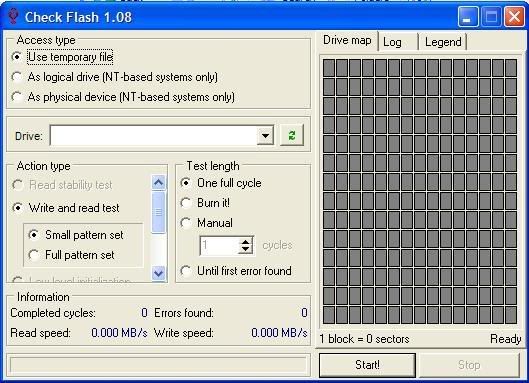
မေတြ႔ေသးရင္ ေဘးမွာရွိုတဲ့ refresh ခလုပ္ကိုႏွိပ္လိုက္ပါ။
ဒီ software မွာ test သံုးမ်ဳိးရွိပါတယ္။
1) Temporary Files
2) As logical drive
3) As physical drive
Temporary Files
မွာ read and write speed ကိုဘဲစမ္းလို႔ရပါတယ္။
က်န္တဲ့ ႏွစ္ခုကိုေရြးထားမွသာ error ရွိမရွိစမ္းလို႔ရမွာပါ။
Read Stability Test က drive မွာ error ရွိမရွိနဲ႔ read speed ကိုစမ္းပါတယ္။
Logical Drive သို႔ Physical Drive ကိုေရြးထားၿပီး
Write and Read Test ကို run လိုက္လွ်င္ စက္ကိုသံုးဖို႔ format ျပန္လုပ္ေပးရပါမယ္။
error ရွိေနလွ်င္ ေဘးက box မွာ အနီေရာင္နဲ႔ေဖာ္ျပေပးမွာျဖစ္ပါတယ္။
Low Level Initialization မွာ drive ရဲ႕ Partition Information ကိုျပင္လို႔ရပါတယ္။
Save Image က Drive ရဲ႕ information ကိုသိမ္းဖို႔ပါ။
Load Image က save မွတ္ထားတဲ့ drive information ကိုျပန္ေခၚဖို႔ပါ။
Full Erase ကေတာ့ Drive တစ္ခုလံုးမွာရွိတဲ့ data အားလံုးကိုဖ်က္ပစ္တာပါ။
Wednesday, April 8, 2009
Memory Stick ေတြကို ဘယ္လိုစစ္မလဲ
Posted by Leojack at 4:13 PM
Labels: software, tip and trick
Subscribe to:
Post Comments (Atom)


No comments:
Post a Comment