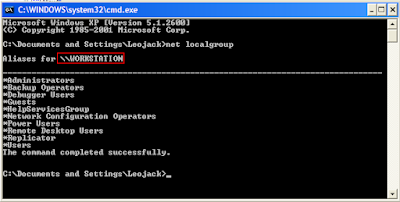ကၽြန္ေတာ္တို႔ အင္တာနက္ဆိုင္မွာ gtalk singin လုပ္ေနတုန္း remember password ဆိုတဲ့အမွန္ျခစ္ေလးကို မျဖဳတ္လိုက္မိဖူးဆိုပါေတာ့။
ေနာက္တစ္ေယာက္ေရာက္လာရင္ ကိုယ္ account ကိုသံုးလို႔ရသြားလိမ့္မယ္။ ေအာက္မွာဖ်က္နည္းေလးေရးထားပါတယ္။
၁) အရင္ဆံုး gtalk ကို exit လုပ္လိုက္ပါ။
၂) Start Menu > Run (Shortcut – Window Key + R) ထဲမွာ regedit ဆိုတာရိုက္လိုက္ၿပီး Registry Editor ကိုဖြင့္လိုက္ပါ။
၃) MyComputer\HKEY_CURRENT_USER\Software\Google\Google Talk\Accounts ဆိုတာေလးကို ဖြင့္လိုက္ပါ။
၄) ကိုယ့္ User Name ကို delete လုပ္ပစ္လိုက္ပါ။
၅) အခု Gtalk ကိုဖြင့္လိုက္ရင္ User Name ေရာ Password ဘာဖ်က္ၿပီးသားျဖစ္ေနပါၿပီ။
Tuesday, December 30, 2008
Remove Gtalk Remembered Password
Posted by Leojack at 8:27 PM 1 comments
Labels: tip and trick
Sunday, December 28, 2008
Lesson 1
ကၽြန္ေတာ္က ဒီဘေလာ့မွာ လူသစ္ပါ..
ကိုလီယိုႀကီးကို နည္းနည္းေခါင္းစားေပးလိုက္တာ..သေဘာက်သြားပံုရပါတယ္..
ဒါနဲ႔..ကၽြန္ေတာ့္ကို author account တစ္ခုေပးပါတယ္..
ၿပီးေတာ့ မင္း C++ ေတြေရးတ့ဲ... ဟဲ..ဟဲ..
ကၽြန္ေတာ္ကလည္း...ရက္ဆားပဲေပါ့... :D
C++ နဲ႔ပါတ္သက္လို႔ကေတာ့. ကၽြန္ေတာ္လည္း သူ႔ကို ခုမွစကိုင္တာပါ..
ဒီေတာ့ကာ..ကၽြန္ေတာ္ ေလ့က်င့္ခန္းလုပ္တာေတြကိုပဲ ေရးပါေတာ့မယ္...
ခုမွ စတင္ေလ့လာသူမ်ားကို ရည္ရြယ္ပါတယ္....
မသိတာမရွင္းတာရွိရင္ ကိုလီယိုႀကီးကို ေမးျမန္းႏိုင္ပါတယ္.... :P အဟီး....
No.i.
C++ ကို ကၽြန္ေတာ္လည္း ခုမွစတင္ေလ့လာတုန္းပါ.. အဓိက မိန္းပိြဳင့္ေတြကိုပဲေရးပါမယ္..
ကၽြန္ေတာ္နားလည္သေလာက္ေပါ့… )
၁. #include <iostream.h>
၂. int main()
၃. {
၄. cout << ” Hello WORLD !. \n”;
၅. return 0;
၆. }
လိုင္းနံပါတ္ ၁. မွ #include သည္ ဒီပရိုဂရမ္ရဲ႕အညႊန္းပါ။ မည္သည့္ C++ တြင္မဆို
မပါမျဖစ္ေရးရပါတယ္… <*****.h> ကေတာ့ ကိုယ္ေရးမ့ဲ ပရိုဂရမ္အတြက္လိုအပ္သလို ျပင္ေရးပါမယ္.. <iostream.h>.. ကေတာ့ cout << “ ” ; အတြက္ ေရးရတာပါ တနည္းဆိုရင္ cout << “ “ ; ကြန္မန္းသံုးဖို႔လိုတ့ဲ ပရိုဂရမ္တိုင္း အတြက္ထ့ဲေရးရပါမယ္။
လိုင္းနံပါတ္ ၂. မွ int main() ဆိုတာကလည္း မပါမျဖစ္ပါပဲ။ ၿပီးရင္ ေနာက္တစ္ေၾကာင္း
လိုင္းနံပါတ္ ၃. မွာ .. { .. ေရးပါမယ္. C++ program ရဲ႕ စည္းမ်ဥ္းပံုစံကကို
#include <*******.h>
int main()
{
……………………………;
……………………………;
…………………….;
return 0;
}
အဲလိုပါ..
လိုင္းနံပါတ္ ၃. မွ.. { .. ၿပီးရင္ လိုင္းနံပါတ္ ၄. က cout << ” Hello WORLD !. \n”; ကေတာ့ ပရိုဂရမ္ကို run ( ctrl + F9 ) ႏွိပ္လိုက္တာနဲ႔ စကရင္ေပၚမွာ ေပၚလာေစခ်င္ရင္ သံုးပါတယ္..ဒီရိုဂရမ္ကို run လိုက္တာနဲ႔ Hello WORLD!. ဆိုတ့ဲ စာတမ္း ထြက္လာပါမယ္.. မယံုရင္ run ၾကည့္လိုက္ပါ.. :P :P P မေပၚလာရင္ ကိုလီယိုႀကီးကို
ေမးၾကည့္ေနာ္... :P
cout << “ “ ; မွာ “ ” ထဲမွာရွိသမွ် စာေတြ သေကၤတေတြကို စကရင္မွာ ေဖၚျပပါတယ္.. ျခြင္းခ်က္အေနနဲ႔ \n ရယ္ \t ရယ္ကေတာ့ “ ” ထဲမွာ ထည့္ေရး ပင္မယ့္လည္း ေပၚမည္မဟုတ္ပါ။ သီးသန္႔ကြန္မန္းမ်ားျဖစ္ပါတယ္။ “\n” က ေနာက္တစ္ေၾကာင္းဆင္း ၊ Enter ကိုႏွိပ္သလိုပါပဲ။ “\t” ကေတာ့ tab တစ္ခ်က္ခုန္ခိုင္းတာပါ။ Tab ကီးကိုႏွိပ္သလိုပါပဲ… အိုေကေနာ္…
1. #include <iostream.h>
2. int main()
3. {
4. cout << ” Hello World!. \n”;
5. return 0;
အဲလုိေလးေရးၿပီး run ၾကည့္ပါဦး… ဘယ္လို error တက္လည္းဆိုတာ မွတ္ထားဖို႔ေပါ့..
ဒီလိုတစ္လြဲေလးေတြ ေရးၾကည့္မွ..အမွားကိုသိမယ္ေလ.. error message တို႔
warning message တို႔ကိုျမင္ရမယ္ေလ..မွတ္ထားလိုက္ေပါ့…
ဒါမွ ေနာင္တစ္ခ်ိန္ကိုယ္ ကိုယ္တိုင္ေရးတ့ဲအခါ..အမွားကိုျပင္လို႔ရတာေပါ့..
ဒီျပင္လည္း..မွားႏိုင္သမွ်.မွားၿပီးေရးၾကည့္ပါဦး၊ ဒီပုစ ၦာကိုပဲ..ဥပမာ..
1. include <iostream.h>
2. int main()
3. {
4. cout >> ” Hello World! \n”
5. return 0;
6. {
ေဖၚျပလာတ့ဲ error & warning message ေတြကိုေတာ့ အလြတ္တာမွတ္ထားလိုက္ေပေတာ့
:P :D :)
1. #include <iostream.h>
2. int main()
3. {
4. int x = 5;
5. int y = 7;
6. cout “\n”;
7. cout << x + y << “ ” << x * y ;
8. cout “\n”;
9. return 0;
10. }
အိုေက…
ေရးမယ္.. run မယ္..
ကဲ..ဘာေတြျဖစ္လာမလည္း..လံုး၀န္းတ့ဲကမၻာႀကီး..အေရာင္ေတြညစ္ေနၿပီလား.. ;P.
error တက္မယ္ဆိုတာေတာ့ ေသခ်ာေပါက္ေျပာရဲပါတယ္.. :P
ေျဖရွင္းၾကည့္လုိက္ရေအာင္ေလ.. ဘယ္သူ႔ကိုမွ မေမးေၾကးေပါ့…
lesson 1 was ended. :) ..
Posted by win.mon at 3:28 PM 0 comments
Labels: C ++
Thursday, December 25, 2008
25 Dec 2008
ဒီေန႔ေတာ့ The Web Show ေအာင္ျမင္စြာနဲ႔ၿပီးသြားပါၿပီ။
ပထမ ရသြားတာကေတာ့ ကိုမ်က္လံုး ျဖစ္ပါတယ္။
မနက္ ၇ နာရီထဲကေနအိမ္ကထြက္လိုက္တာ အခုမွဘဲျပန္ေရာက္ေတာ့တယ္။
မနက္က ေတဇာအိမ္ကိုသြားတယ္။ ေနာက္ cycodyno က စက္ေတြကိုယူတယ္။
လမ္း ၅၀ ထိပ္က လက္ဖက္ရည္ဆိုင္မွာ နန္းႀကီးသုပ္စားတယ္။ ၿပီးေတာ့ MICT ကိုသြားတယ္။
အထဲမွာစက္ဆင္တာ ေတာ္ေတာ္ေလးပင္ပန္းသြားတယ္။ ကံဆိုးခ်င္ေတာ့ ဒီေန႔ web show ဆိုကာမွ ေကာ္နက္ရွင္ကမရဘူး။ Offline Webshow ျဖစ္သြားတယ္။ ေတာ္ေတာ္ေတာ့ရီရတယ္ေနာ္။
Offline ဆိုေတာ့လည္း လာၾကည့္တယ္သူေတြကို အားနာစရာေတာ့ျဖစ္သြားတာေပါ့။
ေန႔လည္စာကေတာ့ MICT က ကန္တင္းမွာ Sakura Tower မွာစားရတဲ့ေစ်းနဲ႔စားခဲ့ရတယ္။
ညေန ၃ နာရီခြဲေလာက္မွာ ပြဲကိုျပန္သိမ္းလိုက္ပါတယ္။
ဒီေန႔ ဓါတ္ပံုေတြကေတာ့ ေနာက္မွဘဲသူမ်ားေတြဆီကေတာင္းၿပီးတင္လိုက္ေတာ့မယ္။
Posted by Leojack at 6:15 PM 0 comments
Sunday, December 21, 2008
Friday, December 12, 2008
Reflexive Arcade က ဂိမ္းေတြကို အခ်ိန္ကန္႔သတ္ခ်က္မရွိေအာင္
Reflexive Arcade က ဂိမ္းေတြကို အခ်ိန္ကန္႔သတ္ခ်က္ရွိေအာင္ ကၽြန္ေတာ္တို႔ crack လုပ္ၾကည့္ရေအာင္
ဘာေတြလိုမလဲ
olly debugger
ကၽြန္ေတာ္ကေတာ့ lavender ဆိုတဲ့ game ကို crack လုပ္ျပထားတယ္။
ေအာက္မွာပံုေတြကိုေလ့လာၾကည့္ပါ။
အရင္ဆံုး olly debugger ကိုဖြင့္လိုက္ပါ။
ၿပီးရင္ open ႏွိပ္ၿပီး crack လုပ္ခ်င္တဲ့ game ကိုဖြင့္လိုက္ပါ။
ၿပီးရင္ ctrl + A တစ္ခါႏွိပ္ၿပီး analysis လုပ္လိုက္ပါ။
1) Right-Click လုပ္ၿပီးေအာက္မွာျပထားသလိုေရြးလိုက္ပါ။
2)ေနာက္ထပ္အသစ္ေပၚလာတဲ့ window မွာ
3) bad ဆိုတာကိုရွာပါ
4) No unlock code when purchased - bad error for you. ဆိုတာကို Right-Click > Follow in Disassembler
5)ေအာက္မွာျပထားတဲ့ေနရာမ်ိဳးေလးကိုေရာက္သြားမယ္။
6) JNZ Short ဆိုတာကို click လုပ္ spacebar ႏွိပ္လိုက္ ၿပီးရင္ ေပၚလာတဲ့ box ထဲမွာ NOP ဆိုတာရိုက္၊ Fill with NOPs ဆိုတာကို အမွန္ျခစ္ထားၿပီး Ok ႏွိပ္လိုက္
7) ၿပီးသြားရင္ step 1) ကေန step 5) ထိျပန္လုပ္ပါ ဒီတစ္ခါမွာ expirein10.txt ဆိုတာကိုရွာပါ။ ေအာက္မွာျပထားတဲ့ေနရာကိုေတြ႕ရလိမ့္မယ္။ မေတြ႕ရင္ အေပၚကိုနည္းနည္း scroll လုပ္ေပးပါ။
Test AL,AL ဆိုတဲ့ေအာက္က JE Short ဆိုတာရယ္။ Test AH ေအာက္ JNZ ဆိုတာကိုျပင္ရပါမယ္။
ကၽြန္ေတာ္ highlight လုပ္ျပထားပါတယ္။
8) JE Short ကို Right-Click > Assemble >
JNZ ဆိုၿပီးေျပာင္းလိုက္ပါ။
JNZ Short ကိုေတာ့ NOP လုပ္လုိက္ပါ။
ေအာက္မွာျပထားသလိုေလးျဖစ္သြားပါမယ္။
9) Right-Click ႏွိပ္ Copy to executable > All modification
10) box အသစ္တစ္ခုက်လားၿပီးေမးရင္ Copy All
11) Right-Click ႏွိပ္ Save File
12) Overwrite လုပ္မွာလားဆိုရင္ yes (backup file ကို olly က auto လုပ္ေပးလိမ့္မယ္ ပူစရာမလိုဘူး)
အခုဆုိရင္ကိုယ့္ဖာသာကိုယ္ crack လုပ္ထားတဲ့ ဖိုင္နဲ႔ကစားလိုက္ေတာ့။
အင္တာနက္ေပၚမွာ crack ဖိုင္ရွာရတဲ့ ဒုကၡတစ္ခုေတာ့ ေလ်ာ့သြားၿပီေပါ့။
Posted by Leojack at 8:35 PM 0 comments
Labels: crack, tip and trick
Friday, November 14, 2008
Google G1 phone bug
ကၽြန္ေတာ္တို႔ရဲ႕အခ်စ္ေတာ္ google ကထုတ္လိုက္တဲ့ဖုန္းမွာ ေတာ္ေတာ္ဆိုတဲ့ bug တစ္ခုပါလာတယ္။
bug ကေတာ့သိပ္အဆိုးႀကီးမဟုတ္ပါဘူး။ reboot ဆိုတဲ့ စာလံုး message မွာပါသြားရင္ ဖုန္းကို reboot လုပ္လိုက္တာပါ။
က်န္တဲ့ bug ေတြကိုေတာ့ကၽြန္ေတာ္လည္းသိပ္နားမလည္ဘူး။
original link
Posted by Leojack at 10:59 PM 0 comments
How to Killed Gtalk Virus
Virus Information
| Type | Worm |
| First Detected Date | Oct 5 2008 |
| File Size | 267,085 bytes |
| File Version | 3.2.12.0 |
| File Name(Main File) | Chrome.exe |
| MD5 Hash | 52e5c8fbe013e98c4b90feeec2da8b33 |
| Which Antivirus Detect it | AntiVir, Avast, AVG, BitDefender, CAT-QuickHeal, eSafe, F-Secure, Fortinet, GData, Ikarus, Kaspersky, McAfee, Panda, Prevx1, SecureWeb-Gateway, |
c:\windows\system32\usnsvc.exe, C:\windows\system32\chrome.exe ႏွင့္ C:\windows\system32\setting.ini ဆိုတဲ့ဖိုင္သံုးခုကို ေရးလိုက္ပါတယ္။
C:\autoexec.bat ဆိုတဲ့ဖိုင္ကိုျပင္ေရးဖို႔ႀကိဳးစားပါတယ္။ (အမ်ားအားျဖင့္ကျပင္ေရးလို႔မရပါဘူး။ ၀င္းဒိုးက ေပးမျပင္လို႔ပါ)
D:\chrome နဲ႔ D:\autorun.inf ဆိုတာကိုလည္းေရးလိုက္ပါတယ္။
C: ေအာက္မဟုတ္တဲ့(flash drive အပါအ၀င္) ဘယ္ folder ေအာက္ကိုမဆို virus file ၀င္ေရးပါတယ္။
ဥပမာ - d:\newfolder ဆိုတာရွိရင္ d:\newfolder\newfolder.exe ဆိုၿပီးေရးလိုက္မွာပါ။
ၿပီးရင္ registry editor, folder option, task manager စတာေတြကို သံုးလို႔မရေအာင္ပိတ္လိုက္ပါတယ္။ command prompt ကို စကၠန္႔ပိုင္းအတြင္းျပန္ပိတ္ပါတယ္။
ဘယ္လိုသတ္မလဲ?
ဘယ္လိုသတ္မလဲဆိုတာကိုကၽြန္ေတာ္ bat ဖိုင္ေရးၿပီးတာၾကာပါၿပီ။
ဒါေပမယ့္ ကၽြန္ေတာ္တင္မယ္လုပ္လိုက္တဲ့ေန႔မွာဘဲ ဗိုင္းရပ္စ္ က upgrade ျဖစ္သြားတယ္။ အဲဒါနဲ႔ code ေတြနည္းနည္းျပင္ရင္း ေနာက္က်သြားတာပါ။ ေနာက္ၿပီးေကာ္နက္ရွင္ေၾကာင့္လည္းပါပါတယ္။ ကၽြန္ေတာ္ blog ေရးမယ္လုပ္လိုက္တိုင္းက်က်သြားတယ္။
ရွင္းရွင္းေလးပါေအာက္ကဖိုင္ကိုေဒါင္းလုပ္လုပ္ပါ။
zip ကို ျဖည္ၿပီး gtalk.bat ဆိုတာကို run လိုက္ပါ။
http://h1.ripway.com/leojack/Download/Gtalk.zip
ၿပီးရင္ antivirus တစ္ခုခုကို install လုပ္ၿပီး harddisk တစ္ခုလံုးကို scan လုပ္လိုက္ပါ။
Install မလုပ္ခ်င္ရင္
search ကိုေခၚလုိက္ပါ။ > all files and folders
> file name မွာ *.exe
> Look in > Local Harddrives
> what size it is? > specify in size မွာ at most ဆိုတာေရြးထားပါ။
ပထမ virus version ဆိုရင္ 261 kb ရွိတယ္။
ဖိုင္ size ကိုရိုက္ထည့္ၿပီးရွာလုိက္။ ၿပီးသြားရင္ size နဲ႔စီလိုက္ၿပီး 261 kb ဆိုတာေတြက folder ပံုေလးေတြျဖစ္ေနရင္ ဖ်က္လိုက္ပါ။
ဒုတိယ virus version ဆိုရင္ 482 kb
ဖိုင္ size ကိုရိုက္ထည့္ၿပီးရွာလုိက္။ ၿပီးသြားရင္ size နဲ႔စီလိုက္ၿပီး 482 kb ဆိုတာေတြက camera ပံုေလးေတြျဖစ္ေနရင္ ဖ်က္လိုက္ပါ။
Posted by Leojack at 10:34 PM 0 comments
Labels: virus
Tuesday, October 7, 2008
Fake Antivirus
မေန႔က antivir.com မွာ ထူးျခားတဲ့ သတင္းတစ္ခုေတြ႕လိုက္ရတယ္။
ထူးထူးျခားျခား antivirus အတုတစ္ခုအေၾကာင္းေရးထားတာပါ။
အဲဒီ antivirus က Antivirus XP 2008 ပါ။ သူကဗိုင္းရပ္စ္ေတြ စက္ထဲမွာမရွိဘဲနဲ႔ စက္ထဲမွာရွိတယ္လို႔ျပတယ္။ တစ္ခ်ိဳ႕ဗိုင္းရပ္စ္ ဖိုင္ေတြကို Antivirus Signature နဲ႔အတူထည့္ေပးလိုက္ၿပီး သူ႔ဖာသာသူ virus ေတြ create လုပ္ၿပီး ဗိုင္းရပ္စ္ေတြ႔တယ္လုိ႔ေျပာတယ္။ အဲဒီဗိုင္းရပ္စ္ေတြကို ရွင္းဖို႔ဆိုရင္ license ၀ယ္ရမွာျဖစ္ပါတယ္။
ကၽြန္ေတာ္တို႔ဆီမွာေတာ့ ဒီလိုမ်ိဳး ၀ယ္သံုးမယ္သူမရွိေတာ့ ျပႆနာမရွိႏိုင္ပါဘူး။ ဒါေပမယ့္ သူက တစ္ခ်ိဳ႕ဗိုင္းရပ္စ္ေတြေလာက္ပဲကာေပးႏိုင္တာဆိုေတာ့ မသံုးသင့္ပါဘူး။ သံုးလက္စရွိရင္ေတာ့ Uninstall လုပ္လိုက္ေတာ့ေနာ္။ ၿပီးရင္စိတ္ခ်ရတဲ့ Antivirus ေျပာင္းတင္လိုက္ပါ။
Antivirus XP 2008 ရဲ႕ Forge Result ကိုေအာက္မွာျပထားပါတယ္။
Posted by Leojack at 5:28 PM 0 comments
Wednesday, October 1, 2008
Rar File Hosting
အကုန္လံုးက အင္တာနက္ေပၚမွာ ဖိုင္ေတြ share လုပ္ဖို႔ hosting ေတြအမ်ိဳးမ်ိဳးသံုးၾကတယ္။
တစ္ခ်ိဳ႕ဆိုဒ္ေတြက အလကားရေပမယ္ တစ္ခ်ိဳ႕က်ေတာ့ ပိုက္ဆံေပးရတယ္။
အခုေျပာျပမယ္ ဆိုဒ္ကေတာ့ အလကားရၿပီးေတာ့ ဖိုင္တစ္ခုကို 350 MB ေလာက္ထိတင္လို႔ရတယ္။
ဖိုင္တစ္ခုကို inactive ျဖစ္တဲ့အခ်ိန္ ၂ လ ဆိုရင္ေတာ့ ဖ်က္ပစ္ပါတယ္။
ဒီဆိုဒ္မွာမေကာင္းတဲ့ အခ်က္က Rar ဖိုင္တစ္မ်ိဳးဘဲေပးတင္တာပါ။
Posted by Leojack at 4:40 PM 0 comments
Labels: file hosting, website
Sunday, September 7, 2008
FoxyProxy ကိုသံုးၿပီး ေက်ာ္ၾကည့္ရေအာင္
ကၽြန္ေတာ္တို႔ အင္တာနက္ၾကည့္လို႔ပိတ္ထားတာေတြကို Freedom သံုးၿပီးေက်ာ္ၾကည့္ၾကတယ္။ ဒါေပမယ့္ ေက်ာ္ဖို႔မလိုတဲ့ ဆိုဒ္ေတြကိုဆိုရင္ proxy မသံုးဘဲ ဒီတုိင္းၾကည့္တာက ပိုျမန္တယ္။ Browser ႏွစ္ခုခြဲၿပီးၾကည့္ရင္လည္း အဆင္မေျပဘူး။ အလုပ္ရႈပ္ပါတယ္။ ဒီေတာ့ …
Firefox မွာ FoxyProxy ဆိုတဲ့ add-on ရွိတယ္။
ကိုယ္ကဘယ္ဆိုဒ္ေတြကို ဘယ္ Proxy နဲ႔ ေက်ာ္ၾကည့္မလဲဆိုတာ ႀကိဳေရြးထားလို႔ရတယ္။
ေနာက္ၿပီး ဘာေပၚလာရင္ Proxy ကိုသံုးမယ္ဆိုၿပီး ခ်ိန္ထားလို႔လဲရတယ္။
ကၽြန္ေတာ္က freedom နဲ႕ setting ခ်ိန္တာကိုပဲ ေျပာပါမယ္။
FoxyProxy Addon သြင္းၿပီးရင္ Browser ရဲ႕ ညာဖက္၊ ေအာက္ေထာင့္မွာ ေျမေခြးေခါင္းပံု ေပၚလာပါလိမ့္မယ္။
Ctrl + F2 ကိုႏွိပ္လိုက္ရင္ setting box က်လာပါလိမ့္မယ္။
Proxies ဆိုတဲ့ tab ေအာက္မွာ Default ကိုေရြးထားၿပီး Edit Selection ႏွိပ္လိုက္ပါ။
Proxy Detail ကို Click လုပ္လိုက္ၿပီး FireFox ရဲ႕ Tools > Option > Advance > Network > Settings ေအာက္ကအတိုင္း ခ်ိန္လိုက္ပါ။
ၿပီးရင္ Ok.
ေနာက္ Add new proxy ဆိုတာကိုႏွိပ္လိုက္ပါ။
အသစ္ေပၚလာတဲ့ Box မွာ General > Proxy Name ကို Freedom ဆိုၿပီးရိုက္ထားလိုက္
Proxy Detail ကို Click လုပ္လိုက္ၿပီး Host Name: 127.0.0.1 Port: 8080 ဆိုတာျဖည့္လိုက္ပါ။
ေအာက္မွာပံုျပထားပါတယ္။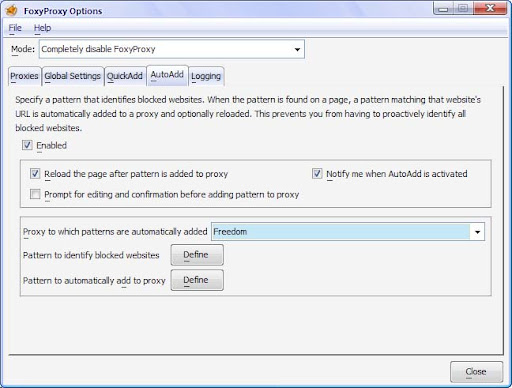
(Port Number က freedom မွာဘယ္လိုခ်ိန္ထားလဲဆိုတာမူတည္ပါတယ္။ Default ကေတာ့ 8080 ပါ။)
ၿပီးရင္ ႀကိဳတင္ၿပီးေရြးထားခ်င္ရင္ Patterns > Add New Pattern ကိုႏွိပ္ၿပီး Pattern Name ရယ္ Url Pattern ကိုၿဖည့္ထားလိုက္ပါ။White List ကိုေရြးပါ။ ၿပီးရင္ Ok ေပါ့။
ဥပမာ - Pattern Name: Gmail
Url Pattern : *mail.google.com/*
မေရြးထားခ်င္ရင္ OK လုပ္လိုက္ပါ။ Box တစ္ခုေပၚလာမယ္ Ok ထပ္ႏွိပ္ပါ။
ကၽြန္ေတာ္တို႔ ျမင္ေနၾကစာသားေလး
Access Denied
The access to requested URL has been denied
ဆိုတာေလးေပၚလာတာနဲ႔ Proxy ကိုအဲဒီ tab အတြက္သံုးဖို႔ ခ်ိန္ရေအာင္
၁။ FroxyProxy Option ေအာက္က AutoAdd tab ကိုႏွိပ္လိုက္ပါ။
၂။ Enable ကိုအမွန္ျခစ္ပါ။
၃။ Reload Page ကိုအမွန္ျခစ္ထားပါ။ notify me ကိုအမွန္ျခစ္လုိရင္ျခစ္ပါ။ မျခစ္ထားလဲရပါတယ္။
၄။ Prompt for editing ကိုေတာ့ ျဖဳတ္ထားပါ။
၅။ ေအာက္ Drop Down List Box ထဲမွာ ကိုယ္သံုးခ်င္တဲ့ Proxy ကိုေရြးလိုက္ပါ။
၆။ Pattern to identify block website ေဘးက Define ကို Click လုပ္ပါ။
၇။ ဘန္းထားရင္ေပၚလာတဲစာသားထဲက တစ္ေၾကာင္းေလာက္ကိုကူးၿပီး ေရွ႕ေနာက္ * (ခေရပြင့္) ခံလိုက္ပါ။
ဥပမာ- BaganNet ဆိုရင္ *The access to requested URL has been denied*
၈။ ေအာက္ Wild Card ကို ေရြးထားေပးပါ။ ၿပီးရင္ Ok။ ဆက္တင္ခ်ိန္တာၿပီးပါၿပီ။
မ်က္လံုးလဲေညာင္းေရာေပါ။ အေညာင္းေျပ ပိတ္ထားတဲ့ ဆိုဒ္ေတြဖြင့္ၾကည့္လိုက္ေနာ္။ ေက်ာ္ဖို႔အတြက္ freedom ဖြင့္ဖို႔လဲမေမ့နဲ႔အံုး။
Posted by Leojack at 10:57 PM 0 comments
Labels: firefox addon, foxyproxy, web proxy
Monday, June 30, 2008
svchost.exe
ဒီဗိုင္းရပ္ကအသစ္ပါ သူကို Antivir တစ္မ်ိဳးကလြဲရင္ Kaspersky, Norton, AVG စတဲ့ Antivirus ေတြကမသိပါဘူး။
ဗိုင္းရပ္ရွိေနတာကို ဘယ္လိုသိႏိုင္မလဲ။
USB drive ထည့္လိုက္ၿပီး Open လုပ္လိုက္ရင္ Message Box တစ္ခုက်လာလိမ့္မယ္။
Message box ထဲမွာ Drive not ready. Drive door may be open ဆိုတဲ စာသားမ်ဳိးကိုေတြ႔ရလိမ့္မယ္။
ဘယ္လိုသတ္မလဲ
၁။ taskmanager ကိုဖြင့္လိုက္ပါ။
၂။ Process ေအာက္ image name ကို click တစ္ခ်က္ႏွိပ္ၿပီး sort လုပ္လိုက္ပါ။
၃။ svchost.exe ဆိုတဲ့ process ကို လိုက္ရွာလိုက္ပါ။ ေတြ႕ရင္ User Name ေအာက္ကိုၾကည့္ပါ။ System, Network Service, Local Service မဟုတ္တဲ့ ဟာကိုလိုက္ရွာလိုက္ပါ။
၄။ End Process ကိုႏွိပ္လိုက္ပါ။
၅။ Command Prompt ကိုဖြင့္ပါ။ del %windir%\system32\restore\svchost.exe ဆိုတာကိုရိုက္ၿပီး Enter ေခါက္လိုက္ပါ။
၆။ Registry Editor ကိုဖြင့္ပါ။ HKey_Local_Machie\software\Microsoft\windows\currentversion\run ကိုသြားပါ။
data ဆိုတဲေအာက္က လမ္းေၾကာင္းမွာ c:\windows\system32\restore\svchost.exe ဆိုတဲ့ value ကို delete လုပ္လိုက္ပါ။
၇။ Command Prompt ကိုဖြင့္ပါ။ del /a:sh *\svchost.exe ဆိုတာကိုရိုက္ၿပီး Enter ေခါက္လိုက္ပါ။
ေနာက္ၿပီး del /a:sh *\autorun.inf ဆိုတာကိုရိုက္ၿပီး Enter ေခါက္လိုက္ပါ။
* က ကၽြန္ေတာ္တို႔ USB drive ရဲ႕ Drive letter ပါ။
ကြန္ျပဴတာကို restart လုပ္ၿပီးရင္ ဗိုင္းရပ္မရွိေတာ့ပါဘူး။
Posted by Leojack at 12:04 PM 0 comments
Labels: virus
ေမြးေန႔
ဒီေန႔ကေတာ့ တစ္ကယ္ထူးျခားတဲ့ေန႔ပါ။
ကၽြန္ေတာ့သူငယ္ခ်င္း ေအာင္စည္ဟိန္း (ေနာ္ေ၀) နဲ႔ ကၽြန္ေတာ့ အေမတို႔ရဲ႕ေမြးေန႔ျဖစ္ပါတယ္။
ကၽြန္ေတာ့ရဲ႕ေမြးေန႔လည္းျဖစ္ပါတယ္။ ဒီေန႔မွာေတာ့ ကၽြန္ေတာ္ အလုပ္ရႈပ္ေနလို႔ဘာမွ မလုပ္ျဖစ္ပါဘူး။
ကၽြန္ေတာ္နဲ႔ ကၽြန္ေတာ့သူငယ္ခ်င္းက ၂၀ ျပည့္ပါၿပီ။ ကၽြန္ေတာ့အေမ အကယ္၍ အသက္ရွိခဲ့ ရင္ ၅၀ ရွိပါၿပီ။
ဟုတ္ပါတယ္ ကၽြန္ေတာ့အေမဆံုးတာ ဒီႏွစ္ဆို ေလးႏွစ္ျပည့္ခဲ့ပါၿပီ။
သူငယ္ခ်င္း ေအာင္စည္ဟိန္း ေရာက္ရွိေနေသာေနရာ မွာေပ်ာ္ရႊင္ႏိုင္ပါေစ။
Posted by Leojack at 11:53 AM 0 comments
Labels: Birthday
Wednesday, June 25, 2008
သူငယ္ခ်င္း ေတဇာရဲ႕ေမြးေန႔
ဒီေန႔က ၂၄ ရက္ေန႔ပါ။
ညေနဖက္ ေက်ာင္းကျပန္ေရာက္ေတာ့ ေတဇာ ဆီကဖုန္းဆက္တယ္လို႔အိမ္ကေျပာတယ္။
ဖုန္းဆက္ၾကည့္ေတာ့ မွသူ႔ေမြးေန႔မွန္းသိတာ။ (ေတာ္ေတာ္ေကာင္းတဲ့သူငယ္ခ်င္းေနာ္)
ဒီေတာ့ကၽြန္ေတာ္လည္း အျမန္ေျပးရတာေပါ့။ (အစားနဲ႔ပတ္သက္ေတာ့လဲ...)
အဲဒီပြဲမွာကၽြန္ေတာ္ေနာက္အက်ဆံုးဘဲ။ ေျမနီကုန္းက YKKO မွာေကၽြးတာပါ။ ကၽြန္ေတာ္ေရာက္ေတာ့ အကုန္စားၿပီးေနၾကၿပီ။
မဘာညာ က ေတဇာ အတြက္ ေမြးေန႔ကိတ္လက္ေဆာင္ေပးပါတယ္။ တျခား ဘေလာ့ဂါေတြလဲမ်ားႀကီးလာပါတယ္။
ကၽြန္ေတာ္သိတာကေတာ့ မပင့္ဂိုး နဲ႔ မဘာညာ ဘဲရွိတယ္။
ေတဇာ ေမြးေန႔က ၂၅ ရက္ေန႔မွပါ။ ႀကိဳေကၽြးထားတာတဲ့။
ေတဇာ ယခုေမြးေန႔ မွစ၍ တစ္ဘ၀လံုး လိုခ်င္သည္မ်ားရရွိပါေစ။
Posted by Leojack at 11:21 PM 1 comments
Labels: Birthday
Wednesday, June 11, 2008
Run Shortcut
ကၽြန္ေတာ္တို႔ run မွာ excel လို႔ရုိက္လိုက္ရင္ excel ေပၚလာတယ္။
ကၽြန္ေတာ္က gamer ဆိုေတာ့ game ကို အဲဒီလို ရိုက္လိုက္ရင္ ေပၚလာေစခ်င္တယ္။
ဘယ္လိုလုပ္ရမယ္ဆိုတာကို ကၽြန္ေတာ္ DOTA နဲ႔ နမူနာျပပါမယ္။
အရင္ဆံုး registry editor ကိုဖြင့္ပါ။
HKEY_LOCAL_MACHINE\Software\Microsoft\Windows\Currentversion\App Paths\ ကိုသြားပါ။
Right-Click ေထာက္ၿပီး New > Key ကို click လုပ္ပါ။
ၿပီးရင္ dota.exe ဆိုၿပီး နာမည္ေပးလိုက္ပါ။
ညာဖက္က box ထဲက (default) ဆိုတာကို double-click လုပ္ၿပီး frozen throne.exe (game ရဲ႕ EXE) ကိုညြန္လိုက္ပါ။
ကၽြန္ေတာ္က e:\games\war3\frozenthrone.exe ဆိုၿပီးထည့္လိုက္တယ္။
registry editor ကိုပိတ္ႏိုင္ပါၿပီ။
ၿပီးေတာ့ run မွာ dota လုိ႔ရိုက္လိုက္ရံုနဲ႔ game ကို ကစားလို႔ရပါၿပီ။
ဘယ္ software ကိုမဆိုလုပ္လို႔ရပါတယ္။
Posted by Leojack at 8:13 PM 0 comments
Labels: tip and trick
Wednesday, May 21, 2008
Support Strom Victim
We have make a team to help victim of strom in Ayerwaddy Division.
And we are currently accepting donation. Any kind of help or donation (cash, food or clothes) are welcome.
We found this team by help of some friends in Singapore.
One of our friend coming Ayerwaddy Division say that some village doesn't get help from Government and NGO.
We will try to help that village.
Our Main Goal is to help victim from Lat-put-tar. But we will also help village along the road to there.
If you are interested you can contact us at
Zin Lwin Lut
Room(206), Building 2,
Anawrahta Housing,
Botataung Pagoda Road,
Pazuntaung Township, Yangon.
Ph- 01-299269
Posted by Leojack at 11:13 AM 0 comments
Labels: Help, Nargis, Strom in Myanmar
Tuesday, May 20, 2008
WindowXp Auto Logon
WindowXP မွာ Password ခံထားတဲ့ account ကို အလိုေလွ်ာက္ logon လုပ္ခိုင္းလို႔ရပါတယ္။
ဒီနည္းက အင္တာနက္ဆိုင္ေတြအတြက္ အသံုးဝင္မယ္လို႔ထင္ပါတယ္။ ဘာလို႔လဲဆိုေတာ့ အင္တာနက္ဆိုင္ေတြမွာ Admin Account နဲ႔ User Account ဆိုၿပီးခြဲထားတတ္လို႔ပါ။ အဲဒီလိုခြဲထားရင္ Window တက္တိုင္း သံုးခ်င္တဲ့ User ကိုေရြးရပါတယ္။ မေရြးခ်င္လွ်င္ auto logon လုပ္လိုက္ပါ။ လြယ္ပါတယ္။ ေအာက္ကအဆင့္ေလးေတြကို ေသေသခ်ာခ်ာဖတ္ၾကည့္ပါ။
1. Run မွာ regedit လို႔ရိုက္ၿပီး။ Registry Editor ကိုဖြင့္လိုက္ပါ။
taskmanager ရဲ႕ application tab ေအာက္က New Task ေအာက္မွာ ရိုက္လည္းရပါတယ္။
2. HKEY_LOCAL_MACHINE\Software\Microsoft\Window NT\Currentversion\Winlogon ဆိုတဲ့ Key ကိုသြားပါ။
3. AutoAdminLogon ကို 1 ထားေပးပါ။
4. AutoLogonCount ကို Decimal ေရြးၿပီး သံုးခ်င္တဲ့အေရအတြက္ရိုက္ေပးပါ။ 10 လို႔ရိုက္လွ်င္ auto logon ၁၀ ခါသာလုပ္ေပးမွာပါ။
5. DefaultDomainName ကို ကိုယ့္ရဲ႕ Domain Name ကိုရိုက္ပါ။ မသိလွ်င္ command prompt မွာ net localgroup လို႔ရိုက္ၿပီး ENTER ေခါက္လိုက္ပါ။ Aliases for \\YourDomainName ထြက္လိုပါလိမ့္မယ္။ ေအာက္ကပံုကိုၾကည့္ပါ။ ကၽြန္ေတာ့အတြက္ေတာ့ Workstation ပါ။
6. DefaultPassword နဲ႔ DefaultUserName ကို ကိုယ္သံုးခ်င္တဲ့ User Name နဲ႔ Password ရိုက္ထည့္ပါ။
7. ForceAutoLogon ကို 1 ထားေပးပါ။
8. IgnoreShiftOverride ကို 0 ထားေပးပါ။
9. LegalNoticeCaption ကို Window မတက္ခင္ေပၚလာမဲ့ box ရဲ႕ ေခါင္းစဥ္ပါ။ ေပၚလာေစခ်င္တဲ့ စာေတြကို LegalNoticeText မွာရိုက္ထည့္ပါ။ တစ္ကယ္လို႔ box မတက္လာေစခ်င္ရင္၊ ဘာမွာမရိုက္ထားပါနဲ႔။
Note
Auto Logon ကိုအလုပ္မလုပ္ေစခ်င္ရင္ window boot လုပ္ေနစဥ္မွာ SHIFT KEY ကိုဖိထားပါ။ User Name ေပၚလာမွလႊတ္ပါ။
Posted by Leojack at 6:58 PM 0 comments
Labels: tip and trick
Friday, May 16, 2008
ပိတ္ထားတာေလးေတြျပန္ဖြင့္မယ္
တစ္ေန႔က ကၽြန္ေတာ္ၿမိဳ႕ထဲေရာက္တုန္း အင္တာနက္ဆိုင္တစ္ဆိုင္မွာသြားသံုးတယ္။ သံုးတဲ့သူေတာ္ေတာ္မ်ားတယ္။ ေကာ္နက္ရွင္လည္းေကာင္းတယ္။
ဒါေပမယ့္ သူတို႔ဆိုင္က ပိတ္ထားတာ (restriction) လုပ္ထားတာေတာ္ေတာ္မ်ားတယ္။
အသံုးအမ်ားဆံုး program ေတြသံုးလို႔မရဘူး။
ဥပမာ - command prompt နဲ႔ task manager.
command prompt မရွိရင္ IP ကိုရွာရတာနဲနဲခက္တယ္။
task manager မရွိရင္ application piority ေတြ၊ Hang ေနတဲ့ application ေတြပိတ္လို႔မရဘူး။
Settings ေတြလည္းျပင္ခြင့္မရွိဘူး။ ဒါကေတာ့ျပႆနာမဟုတ္ပါဘူး။ ဒါေပမယ့္ windowXP မွာ start menu ကို classic startmenu ဆိုေတာ့ကၽြန္ေတာ္လည္းမသံုးတတ္ဘူး။ ဒါေလးဘဲျပင္လိုက္မယ္ ၊ ဘာၾကာတာမွတ္လို႔ဆိုၿပီး task bar ေပၚ right-click လုပ္ေတာ့မရဘူး။
သူတို႔ကမျပင္ေစခ်င္လို႔ထင္တယ္ ဆိုၿပီးထားလိုက္တယ္။ Pen Drive တပ္ၿပီး ကၽြန္ေတာ့ drive ကို explore လုပ္ဖုိ႔ My Computer ကို ဘယ္လိုမွရွာမရဘူး။
*ဒါကေတာ့ေတာ္ေတာ္ဆိုးတယ္.*
ဒါနဲ႔တစ္ျခား Folder တစ္ခုကိုဖြင့္ၿပီး e:\ လုိ႔ရိုက္လိုက္ေတာ့ ကၽြန္ေတာ့ Drive တက္လာတယ္။ ကၽြန္ေတာ္သံုးေနက် OperaUSB 9.27 ကိုဖြင့္လိုက္ေတာ့ command prompt is disable by your adminstrator တဲ့။ OperaUSB က အစမွာ command prompt လုိပါတယ္။ သူ႕ရဲ႕ဖိုင္ကို setting ခ်ိန္ဖို႔ပါ။
သူတို႔ကိုေျပာေတာ့ သူတို႔ဆိုင္က browser ကိုသံုးပါတဲ့။ ကၽြန္ေတာ္က ကိုယ့္ setting နဲ႔ကိုယ္သံုးတာဆိုေတာ့ အဆင္မေျပဘူး။ (ေဒါသလည္းေတာ္ေတာ္ထြက္သြားတယ္။ ဒါေပမယ့္လည္း ကိုယ့္ကိုယ္ကိုျမန္မာႏိုင္ငံသားဆိုတာကို သတိရလိုက္ေတာ့...)
ကိုယ္ဖာသာကိုဘဲ ပိတ္ထားတာေတြကို ျပန္ဖြင့္လိုက္တယ္။
အရင္ဆံုးစက္တိုင္းမွာပါတဲ့
IE ကိုဖြင့္လိုက္တယ္။
%windir%\ လုိရိုက္ထဲၿပီး ?:\windows\system32 ကိုသြားတယ္။
? ဆိုတာက window တင္ထားတဲ့ drive ပါ။
regedit.exe (registry editor) ကိုရွာမေတြဘူး။
ဒါနဲ႔ regedt32 ကိုဖြင့္လိုက္တယ္။ သူတို႔ႏွစ္ခုက အတူတူပါဘဲ။
[HKEY_CURRENT_USER\Software\Microsoft\Windows\CurrentVersion\Policies\Explorer] နဲ႔
[HKEY_CURRENT_USER\Software\Microsoft\Windows\CurrentVersion\Policies\system] ေအာက္မွာ တန္ဖိုး 1 ျဖစ္ေနတာေတြကို 0 လိုက္ေျပာင္းလိုက္တယ္။
[HKEY_LOCAL_MACHINE\Software\Microsoft\Windows\CurrentVersion\Policies\Explorer] နဲ႔
[HKEY_LOCAL_MACHINE\Software\Microsoft\Windows\CurrentVersion\Policies\system] ေအာက္မွာလည္းရွိေသးတာေတြကို 0 ထပ္ေျပာင္းတယ္။
ေတာ္ေတာ္မ်ားမ်ားပြင့္သြားၿပီ။ right-click မရေသးဘူး။ explore ကို restart လုပ္ေပးရမယ္။ ဒါေပမယ့္ command prompt လိုတယ္။
[HKEY_CURRENT_USER\Software\Policies\Microsoft\Windows\System] ေအာက္ DisableCMD ဆိုတာကို 0 ထားလိုက္ရင္ command prompt ရၿပီ။
?:\windows\system32 မွာ cmd.exe ဆိုတာကို ဖြင့္လိုက္။
ၿပီးရင္ tskill explorer.exe ဆိုၿပီး explorer ကိုပိတ္လုိက္။
start explorer.exe ဆိုၿပီး ျပန္ဖြင့္။
BINGO! အကုန္ျပန္ရပါၿပီ။
(တစ္လက္စတည္း [HKEY_LOCAL_MACHINE\Software\Microsoft\Windows\CurrentVersion\Run] ေအာက္ကိုသြားၿပီး Keylogger ရွိမရွိပါ စစ္ခဲ့လိုက္တယ္။)
ကၽြန္ေတာ္အဲသည္လိုလဲ ဖြင့္ၿပီးသံုးလဲသံုးေရာ ဆိုင္ကလူက ကၽြန္ေတာ့ကိုဘာမွမေျပာေပမယ့္ အေနာက္ကေနတစ္ခ်ိန္လံုးလာၿပီး ကြက္ၾကည့္ကြက္ၾကည့္လုပ္သြားတယ္။ အရိုက္မခံရတာ ေတာ္ေသးတာေပါ့။
Posted by Leojack at 6:58 PM 0 comments
Wednesday, April 30, 2008
How to kill AutoIT.i Virus
ဒီ virus က ေတာ္ေတာ္သတ္ရခက္ပါတယ္။ သူကို သတ္လိုက္တာနဲ႔ ကြန္ျပဴတာကို restart လုပ္လုိက္ပါတယ္။
ဒီ ဗို္င္းရပ္ရွိေနေၾကာင္းကို ဘယ္လိုသိႏိုင္ပါသလဲ?
၁) Folder Option ကိုမျမင္ရပါဘူး။
၂) Pendrive / thumbdrive / USB device ေတြဖြင့္လိုက္ရင္ My Document ဘဲတက္လာျခင္း
၃) Command Prompt ဖြင့္ လိုက္ရင္ သူ႕အလိုလိုျပန္ပိတ္သြားျခင္း
၄) Registy Editor ေခၚလို႔မရျခင္း
၅) Task Manager ေခၚလို႔မရျခင္း ....
ဘယ္လုိသတ္မလဲ။
၁) ဒီဖိုင္ကို download လုပ္ပါ။ c:\ ေအာက္မွာသိမ္းထားပါ။ Right-click here and choose save target as to download
၂) ကြန္ျပဴတာကို restart လုပ္ပါ။
၃) F8 key ကိုႏွိပ္ၿပီး safemode with command prompt ကိုေရြးပါ။
၄) command prompt မွ reg import c:\regsitry.reg ဆိုၿပီးရိုက္လိုက္ပါ။
၅) regedit လုိ႕ရိုက္ၿပီး Regsitry Editor ကိုေခၚပါ။
၆) HKEY_LOCAL_MACHINE\SOFTWARE\Microsoft\Windows\CurrentVersion\Run ကိုသြားပါ။
၇) SYS1, SYS2, SYS3 ႏွင့္ SYS4 ဆိုတဲ့တန္ဖိုးေတြကို delete လုပ္လိုက္ပါ။ Registry Editor ကိုပိတ္ပါ။
၈) command prompt မွာ
del %windir%\system32\system.exe
del %windir%\system32\bad1.exe
del %windir%\system32\bad2.exe
del %windir%\system32\bad3.exe
ဆိုတာေတြရိုက္ပါ။
shutdown -r -t 0 ဆိုၿပီး ကြန္ျပဴတာကို restart လုပ္ပါ။ USB drive ေတြတပ္ထားရင္ျဖဳတ္ထားပါ။
၉) ဗိုင္းရပ္အလုပ္မလုပ္ေတာ့ပါဘူး။
Antivirus သြင္းပါ။ သြင္းၿပီးရင္ USB ျပန္တပ္ႏိုင္ပါတယ္။
၁၀) Antivirus နဲ႔ USB drive နဲ႔ Hard Disk ေတြကို scan လုပ္ပါ။ ဒါဆိုရင္ ဗိုင္းရပ္ဖိုင္မရွိေတာ့ပါဘူး။
Posted by Leojack at 4:07 PM 0 comments
Labels: tip and trick, virus
Monday, April 21, 2008
TreatFire
TreatFire Behavior-Base Threat detection Program. It find malware by analysing Program Behavior unlike traditional antivirus which scan files with signature.
Virus can be missed if there is no signature for that virus. But TreatFire can found if it break it rule. If program break rule, TreatFire will suspend it and prompt to allow or deny.
In last year, there is a program Cyberhawk which is like TreatFire. Cyberhawk is from Symatec and TreatFire is from PC Tools. Both are good antivirus vendors.
TreatFire has two version, namely Free and Pro. Free version is not have on demand scan for know treat, which act like antivirus. Other functions are same.
TreatFire က Behavior-Base Threat detection Program.
သူက antivirus ေတြနဲ႔မတူဘူး။ antivirus ေတြက ဖိုင္ကို signature ေတြနဲ႔တိုက္ၾကည့္ၿပီး စစ္တယ္။
TreatFire က ဖိုင္ရဲ႕အလုပ္လုပ္ပံုကိုေစာင့္ၾကည့္တယ္။ ဥပမာေပးရမယ္ဆိုရင္ antivirus ေတြက ဖမ္းဝရမ္းထုတ္ထားတဲ့သူေတြကို လိုက္ဖမ္းတာျဖစ္ၿပီး၊ TreatFire ကေစာင့္ၾကည့္ေနတဲ့ လံုျခံဳေရး ေတြနဲ႔တူတယ္။
TreatFire က Rule ကိုသံုးၿပီးေစာင့္ၾကည့္တယ္။ ဖုိင္က rule ကိုေက်ာ္သြားရင္ ဖုိင္ကိုရပ္ထားၿပီး ကိုယ့္ကိုအေၾကာင္းၾကားတယ္။ Allow လုပ္မွဆက္ၿပီး run တယ္။
2007 တုန္းက CyberHawk ဆိုၿပီး software တစ္ခုထြက္ခဲ့တယ္။ CyberHawk က Symatec ကထုတ္တာ။ TreatFire က PC Tools ကထုတ္တာ။ သူတို႔ႏွစ္ခုကြာျခားခ်က္က TreatFire မွာ Treat Signature ပါလာတာပါ။ ဖိုင္က rule ကိုေဖာက္ခဲ့ရင္ signature နဲ႔စစ္ၿပီးေတာ့ virus အမ်ိဳးအစားကိုခြဲေပးတယ္။
Behavior Base ျဖစ္လို႔ Antivirus ေတြထက္လည္းပိုေပါ့တယ္။ ေနာက္ၿပီး အလကားလည္းသံုးလို႔ရတယ္။ Pro Version ကေတာ့ ပိုက္ဆံနဲ႔ဝယ္သံုးရမယ္။ Pro Version နဲ႔ Free Version က သိပ္မကြာပါဘူး။
ကၽြန္ေတာ္အခုဆိုရင္ အိမ္မွာ antivirus ေတာင္ပိတ္ထားလိုက္ၿပီ။
Posted by Leojack at 8:26 PM 0 comments
Friday, April 11, 2008
Free online file scan
I would like to introduce you to a site 
Virus total is free online file(virus) scanner site. All you have to do is to upload files and wait for result. They will scan your files with 32 virus scanners. And post the result.
The following is my scan and result for one virus in my drive.
As you see only 19 of 32 virus scanner report this files as virus.
If we use 32 virus scanner on our computer to scan file, it will take a lot of time.
So I wish VirusTotal to stand forever.
Posted by Leojack at 9:51 AM 0 comments
Tuesday, April 8, 2008
Antivirus Software Review
| Antivirus Name | Signature | False Positive | Proactive Defense | Respond Time | Rookit Detection | Total Score |
| Antivir | 5 | 4 | 4 | 5 | 4 | 4.4 |
| Avast! | 5 | 3 | 3 | 4 | 4 | 3.8 |
| AVG | 5 | 4 | 3 | 3 | 4 | 3.8 |
| AVK 2008 | 5 | 3 | 4 | 5 | 2 | 3.8 |
| BitDefender | 5 | 3 | 5 | 4 | 4 | 4.2 |
| ClamAV | 1 | 2 | 2 | 5 | 1 | 2.2 |
| Command | 1 | 4 | 2 | 3 | 1 | 2.2 |
| Dr Web | 3 | 3 | 4 | 3 | 4 | 3.4 |
| eTrust-VET | 1 | 5 | 2 | 1 | 4 | 2.6 |
| Fortinet | 4 | 1 | 5 | 4 | 0 | 2.8 |
| F-Prot | 4 | 4 | 2 | 3 | 3 | 3.2 |
| F-Secure | 4 | 4 | 5 | 4 | 5 | 4.4 |
| Ikarus | 4 | 2 | 4 | 4 | 3 | 3.4 |
| K7 Computing | 1 | 3 | 2 | 2 | 1 | 1.8 |
| Kaspersky | 5 | 3 | 4 | 5 | 4 | 4.2 |
| McAfee | 4 | 5 | 4 | 2 | 4 | 3.8 |
| Microsoft | 4 | 5 | 2 | 1 | 3 | 3 |
| Nod32 | 4 | 4 | 5 | 4 | 4 | 4.2 |
| Norman | 4 | 4 | 4 | 3 | 3 | 3.6 |
| Panda | 4 | 3 | 5 | 3 | 5 | 4 |
| QuickHeal | 1 | 3 | 3 | 3 | 2 | 2.4 |
| Rising | 4 | 3 | 3 | 3 | 3 | 3.2 |
| Sophos | 4 | 4 | 5 | 4 | 4 | 4.2 |
| Symantec | 5 | 5 | 4 | 3 | 5 | 4.4 |
| Trend Micro | 5 | 4 | 4 | 4 | 5 | 4.4 |
| VBA32 | 3 | 3 | 4 | 3 | 3 | 3.2 |
| VirusBuster | 1 | 4 | 2 | 3 | 3 | 2.6 |
| WebWasher | 5 | 3 | 5 | 5 | 0 | 3.6 |
The best antivirus is Antivir, F-Secure, Symantec and Trend Micro.
Antivir, Symantec and Trend Micro has good virus signature, basic need
for antivurs program, than F-Secure.
F-Secure programmer consider they do not need strong database as it's
behavioral analysis system is stronger than other.
Behavioral analysis is the only protection aganist Zero-day virus.
Although overall rating of symantec is good, they delay in relasing
their update when new virus comeout.
Second best antivirus is BitDefender, Kaspersky, Nod32 and Sophos.
BitDefender and Kaspersky give more false alarm. But they have good
signature of virus. These four program release their update frequently.
Defination
Virus Signature - Virus signature is heart of antivirus program.
Without this program cannot define what is virus and what is not.
Proactive Defense - Some of AV has this feature. This feature is to
protect aganist 0 (zero) day virus.
False Positive - False positive is one when AV program tell good
program as virus.
Respond Time - Respond time is define as the time interval between
updates.
Rootkit Detection - To detect rootkit, type of virus which give
attacker admin right.
Posted by Leojack at 7:18 PM 0 comments
Saturday, April 5, 2008
What Am I?
Am I girl or boy?
I am ...
You Are 70% Boyish and 30% Girlish |
 You are pretty evenly split down the middle - a total eunuch. Okay, kidding about the eunuch part. But you do get along with both sexes. You reject traditional gender roles. However, you don't actively fight them. You're just you. You don't try to be what people expect you to be. |
Posted by Leojack at 12:42 PM 0 comments
Friday, March 14, 2008
New Things which Microsoft Will release...
There are two new things which microsoft will release. They are...
1) Window 7 (the new generation of window blackcomb)
Microsoft is working to make window 7 for 3 year. And keep it as secrets. But the secrets is reveal by his employer.
2) Internet Explorer 8
A lot of feature is embedded in internet explorer 8. Security and Speed is improved. Only available in beta version.မုိက္ခရိုေဆာ့ က အသစ္ထုတ္မယ့္ ၂ ခု
ပထမတစ္ခုက
Window 7
Window 7 က window blackcomb ရဲ႕ဗားရွင္းအသစ္ျဖစ္ပါတယ္။ ဒီဗားရွင္းကို လြန္ခဲ့တဲ့သံုးႏွစ္ေလာက္ထဲကစလုပ္ခဲ့ ေပမယ့္ မထုတ္ျဖစ္ေသးတာပါ။
ေနာက္တစ္ခုက
Internet Explorer 8
အခုလက္ရွိေတာ့ ဘီတာ ဗားရွင္းပဲ ရႏိုင္ေသးတယ္။ အသစ္ေတြအမ်ားႀကီးျဖည့္ထားတယ္။
IE 8 နဲ႔ပတ္သက္ၿပီးပို႔စ္ တစ္ခုေလာက္ေရး အံုးမယ္။
Posted by Leojack at 9:30 PM 0 comments
Sunday, March 9, 2008
Make Your Own Proxy
Are you ever disappointed because of your ISP block useful website?
If so this post is just for you.
If you are under strict ISP who block all web-base email, social website and webproxy.
You have to look after new webproxy which has not been block. That is need too much time.
I think the problem will be solve if you own proxy web server.
Make it private and don't talk to anyone. It will be safe than other popular web proxy.
OK. How to make.
1. Download the File IPDisguise.zip
2. Upload files inside zip to your free web hosting server. (I used ehostix.com)
3. Complete. You can now used Your Private Web Proxy.
Note
I configure the files for Gmail User.
ကိုယ္ပိုင္ proxy server ေလးလုပ္ရေအာင္
ကၽြန္ေတာ္တို႔ gmail ကိုပိတ္ထားလို႔ glite service ေတြသံုးၾကတယ္။ Glite ကသိပ္အဆင္မေျပဘူး။
webproxy ေတြၾကေတာ့လညး္အသစ္ေပၚလိုက္ ဘန္းလိုက္။ ကိုယ္ပိုင္ ဆာဗာေလးရွိရင္အဆင္ေျပလိမ့္မယ္။
ဘယ္လိုလုပ္မလဲ။
၁။ ဒီဖိုင္ကို ေဒါင္းလုပ္လုပ္ပါ။ download
၂။ ဇစ္ထဲကဖိုင္ေတြကို php version 4.3.0 နဲ႔ေနာက္ပိုင္းေတြသြင္းထားတဲ့ webhosting မွာတင္ပါ။ ကၽြန္ေတာ္က (I used ehostix.com) ကိုသံုးပါတယ္။
၃။ တင္ၿပီးရင္သံုးႏိုင္ပါၿပီ။
ကၽြန္ေတာ့ဖိုင္က Gmail အတြက္ျပင္ထားတာ။
Posted by Leojack at 6:33 PM 0 comments
Wednesday, March 5, 2008
သတိထားမိၾကမယ္ထင္တယ္
ကၽြန္ေတာ္ေအာက္ကပိုစ့္မွာ english လုိေရးထားတယ္။
ေနာက္ၿပီးေအာက္မွာမွ ျမန္မာလိျုပန္ေရးထားတယ္။
ေနာက္ပိုင္းဒီလိုဘဲေရးျဖစ္လိမ့္မယ္။
ပိုစ့္တိုင္းကို ျမန္မာလိုေရာ အဂၤလိပ္လိုေရာေရးပါမယ္။
Posted by Leojack at 10:52 PM 0 comments
Which Is Most Used Browser?
According to the w3schools statistics
January 2008
| Name | Hit Percentage |
| Mozilla Firefox | 37.2% |
| IE 6 | 32.0% |
| IE 7 | 21.2% |
| IE 5 | 1.5% |
| Safari (Konqueror) | 1.9% |
| Opera | 1.4% |
Other Mozilla (Thunder Bird, Sea Monkey, etc) | 1.3% |
In Last Year
| Name | Hit Percentage |
| IE 6 | 36.95% |
| Mozilla Firefox | 34% | IE 7 | 19.13% |
| IE 5 | 1.8% |
| Opera | 1.62% |
| Safari (Konqueror) | 1.61% |
Other Mozilla (Thunder Bird, Sea Monkey, etc) | 1.33% |
The most used browser is Internet Explorer and second is Firefox. Firefox trend goes upward due to new version, firefox 3.
But IE is on top and IE7 become more popular than IE6 in this year.
Other well-known browser such as Safari and Opera is not used as much as firefox and IE.
ဘယ္ browser အသံုးအမ်ားဆံုးလဲ?
ဘယ္ browser အသံုးအမ်ားဆံုးလဲဆိုတာ w3schools ကစာရင္းအရ
ဒီႏွစ္ ဇန္နဝါရီမွာ
| Name | Hit Percentage |
| Mozilla Firefox | 37.2% |
| IE 6 | 32.0% |
| IE 7 | 21.2% |
| IE 5 | 1.5% |
| Safari (Konqueror) | 1.9% |
| Opera | 1.4% |
Other Mozilla (Thunder Bird, Sea Monkey, etc) | 1.3% |
ၿပီးခဲ့တဲ့ႏွစ္တုန္းက
| Name | Hit Percentage |
| IE 6 | 36.95% |
| Mozilla Firefox | 34% | IE 7 | 19.13% |
| IE 5 | 1.8% |
| Opera | 1.62% |
| Safari (Konqueror) | 1.61% |
Other Mozilla (Thunder Bird, Sea Monkey, etc) | 1.33% |
ဒီစာရင္းေတြအရ အသံုးအမ်ားဆံုးက Internet Explorer ျဖစ္ၿပီးေတာ့ ဒုတိယက Firefox ျဖစ္ပါတယ္။
ဒီႏွစ္အတြင္း Firefox version အသစ္ေၾကာင့္ firefox သံုးတဲ့သူပိုမ်ားလာေပမယ့္ IE ကိုေတာ့ယွဥ္မႏိုင္ေသးပါဘူး။
IE မွာလဲ IE 7 ကို IE 6 ထက္ပိုသံုးလာတာေတြ႔ရပါတယ္။ Safari တို႔ Opera တို႔ကေတာ့ သိပ္မသံုးၾကေသးပါဘူး။
Posted by Leojack at 9:53 PM 0 comments
Sunday, February 17, 2008
Valentine ေန႕႔က Google ကသံုးသြားတဲပံုမ်ား
Valentine ေန႕႔က Google.com ကိုဖြင့္ၾကည့္ရင္ေအာက္ကပံုေတြ ေတြ႔ရမွာပါ။



တစ္ကယ္လို႔ကၽြန္ေတာ့မွာမရွိေသးတဲ့ပံုေတြ ရွိခဲ့ရင္ ကၽြန္ေတာ့ဆီကို email မွ attach လုပ္ၿပီးပို႔ေပးပါ။
Posted by Leojack at 10:32 AM 0 comments
Thursday, February 14, 2008
Valentine ေန႔
ဒီေန႔က ဗယ္လင္တိုင္း ေန႔ေနာ္။ ျမန္မာလိုဆို ခ်စ္သူမ်ားေန႔ေပါ့။
ရည္းစားရွိတဲ့သူေတြက ကိုယ္ခ်စ္သူကို ေခ်ာကလက္ေတြ ပန္းသီးေတြ ေပးရင္းစားရင္း။
ေပ်ာ္စရာဘဲေနာ္။
တစ္ကယ့္ သမိုင္းကိုျပန္ၾကည့္ရင္ေတာ့ ဗယ္လင္တုိင္းေန႔က ေပ်ာ္စရာမဟုတ္ဘူး။
ဗယ္လင္းတိုင္းေန႔က St.Valentine ကိုအစြဲျပဳၿပီးေခၚတာပါ။
သူက ခရစ္ယာန္ေတြကို ရိုမန္ အက်ဥ္းေထာင္ကေနထြက္ေျပးႏိုင္ေအာင္ကူညီမႈနဲ႔ ေသမိန္႔ အေပးခံရတယ္။
ေထာင္ထဲမွာေနရင္း ေထာင္မွဴးရဲ႕သမီးနဲ႔ခ်စ္သြားတယ္။ သူရဲ႕ေနာက္ဆံုးဆႏၵမွာ သူခ်စ္သူဆီစာေရးခြင့္ရလိုမႈသာျဖစ္တယ္။
သူကို သူရဲေကာင္းအျဖစ္ ဂုဏ္ျပဳတဲ့အေနနဲ႔ သူအသတ္ခံရတဲ့ေန႔ကို Valentine ေန႔အျဖစ္သတ္မွတ္ထားျခင္းျဖစ္တယ္။
ကၽြန္ေတာ္တို႔အခုလုပ္တာနဲ႔ေတာ္ေတာ္လြဲေနတယ္ေနာ္။
ဘာပဲျဖစ္ျဖစ္ ဝမ္းနည္းစရာေန႔ထက္စာရင္ ေပ်ာ္စရာကပိုေကာင္းပါတယ္။
Posted by Leojack at 8:38 PM 1 comments
Tuesday, February 12, 2008
Valentine Day အတြက္
တစ္ေန႔ကအင္တာနက္မွာ ေလွ်ာက္ေမႊရင္းနဲ႔ valentine day အတြက္ flash တစ္ခုကိုေတြ႕လို႔ ေဒါင္းလုပ္လုပ္ထားတာတင္ထားလိုက္တယ္။
ေနာက္ထပ္လည္းရွာလိုက္ အံုးမယ္။
Posted by Leojack at 3:20 PM 0 comments
စာလံုးေသးသည္ဟုေျပာသူမ်ားအတြက္ ဆိုတဲ့ပိုစ့္ အားျပင္ဆင္ခ်က္
ကၽြန္ေတာ့ဘေလာ့မွာ သံုးထားတဲ့စာလံုးေတြေသးလို႔မျမင္ရဘူးလို႔ တခ်ိဳ႕ေတြ(အထူးသျဖင့္ j)ေျပာပါတယ္။
ဒါဆိုရင္ zoom ဆြဲၿပီးၾကည့္လို႔ရပါတယ္။
ctrl + + (zoom in)
ctrl + - (zoom out) လုပ္ၿပီးၾကည့္ေပးပါ။
ဖတ္ရွဳရာတြင္အဆင္ေျပၾကပါေစ
ဒါကအရင္ကေရးခဲ့တာပါ။
j က comment မွာေရးသြားတယ္။ အဲဒါက firefox မွာသာရတယ္တဲ့။
ဒါနဲ႔ကၽြန္ေတာ္လည္းျပန္စမ္းရတယ္။
ဟုတ္ပါတယ္။ IE 6 ဆိုရင္မရပါဘူး။
Opera ဆိုရင္ Ctrl ႏွိပ္စရာမလိုပဲ + or - ဆိုရင္ျဖစ္တယ္။
IE ဆိုရင္ view ေအာက္က text size ကို medium ကေန Large သို႔ Largest ကိုေျပာင္းေပးပါ။
ကၽြန္ေတာ္ေျပာတာ လိုသြားလို႔ေတာင္းပန္ပါတယ္။
Posted by Leojack at 3:02 PM 0 comments
Monday, January 28, 2008
ဒီေန႔ template က error ေတြျပင္ထားတယ္
အရင္တံုးက ကၽြန္ေတာ့ blog က firefox 2.0 ဆိုရင္ ဒီေန႔ျမင္ရတဲ့အတိုင္းေပၚေပမယ့္ တျခား browser ေတြကဆိုရင္ sidebar ကေအာက္ကို ေရာက္ေနပါတယ္။ ကၽြန္ေတာ္က firefox 2.0 ကို သံုးတဲ့သူ ဆိုေတာ့ သတိမထားမိဘူး။ ၿပီးခဲ့တဲ့လကမွကၽြန္ေတာ့ blog ကိုဖတ္တဲ့သူတစ္ေယာက္ေျပာမွ သိတာ ။ အပ်င္းထူၿပီးမျပင္ဘဲထားထားတာ။ ဒီေန႔ေတာ့ျပင္လိုက္ပါၿပီ။
Sidebar တခ်ဳိ႕လင့္ေတြကိုလည္းျဖဳတ္လိုက္တယ္။
ေနာက္ထပ္ အမွားေတြေတြ႕ရင္လည္းေထာက္ျပေပးပါ။
လီယိုဂ်က္
Posted by Leojack at 6:33 PM 0 comments
Labels: My Blog
အသံုးဝင္မဲ့ pay per click website
ကၽြန္ေတာ္အရင္တုန္းက adbux.org ကို ညြန္းခဲ့ဖူးတယ္။ အဲဒီ website ကအခုသံုးလို႔ သိပ္အဆင္မေျပေတာ့ဘူး။
ကၽြန္ေတာ္အခု bux.to ဆိုတဲ့ website ကိုေျပာင္းသံုးေနပါတယ္။
ကၽြန္ေတာ္တစ္ေယာက္ရယ္ သူငယ္ခ်င္း သံုးေယာက္ရယ္ပါ။
ေလးရက္အတြင္းမွာဘဲ ၁ ေဒၚလာေက်ာ္ေက်ာ္ရလိုက္တာမို႔မဆိုးဘူးဆိုၿပီး ဒီပိုစ့္ကိုေရးလိုက္တာပါ။
Screen shot လည္းျပထားပါတယ္။
စိတ္ဝင္စားတယ္ဆိုရင္
၁။ www.paypal.com မွာ account တစ္ခုအရင္ဖြင့္ country ေနရာမွာျမန္မာမွလြဲလို႔ က်န္တာသံုးႏိုင္ပါတယ္။ ျမန္မာႏိုင္ငံကဆိုရင္ proxy သံုးၿပီးမွဖြင့္လို႔ရမယ္။ paypal က ျမန္မာကို ဘမ္းထားလို႔ပါ။
၂။ verify credit card ဆုိရင္ cancel လုပ္။
၃။ ၿပီးရင္ http://bux.to/?r=leojack ကိုသြား
၄။ account ဖြင့္။ ၿပီးရင္ login လုပ္ၿပီး surf ads ကိုသြား။
၅။ ေၾကာ္ျငာေတြ ကို click ႏွိပ္။ တစ္ခုကို 0.01 $ ေပးပါတယ္။ တစ္ေန႔ကို အနည္းဆံုး 14 ခုကေန 20 ၾကားအထိေတြရတတ္ပါတယ္။
တစ္လဘယ္ေလာက္ရမလဲ?
သင္တစ္ေန႔ ေၾကာ္ျငာ 14ခုဆိုရင္ = 14 * 0.01 = 0.14
တစ္လဆိုရင္ = 0.14 * 30 = 4.2
ဒါကတစ္ေယာက္ထဲၾကည့္တာေနာ္။ သူငယ္ခ်င္းေတြကို referal ျဖစ္ေအာင္လုပ္ႏိုင္ခဲ့ရင္...
ေတာင္းဆိုခ်က္
တစ္ကယ္လို႔ အခုမွ account အသစ္ေဆာက္မယ္ဆိုရင္ referal ေနရာမွာ leojack ဆိုတာကို ထည့္ေပးပါ။
referal က အေကာင့္ၿပီးရင္ ျပင္လို႔မရေတာ့ဘူး။ အသစ္မွာဘယ္သူမွ referal bonus မရမည့္အတူတူ ကၽြန္ေတာ့ကို ေပးပါလား :)
bux.to ကိုသံုးလို႔ေမးစရာရွိရင္ cbox မွာလာေျပာႏိုင္ပါတယ္
Posted by Leojack at 3:10 PM 0 comments
Labels: ေၾကာ္ျငာ
Sunday, January 27, 2008
ကၽြန္ေတာ္အခု အိမ္ေျပာင္းဖို႔ႀကိဳးစားေနပါတယ္။
ကၽြန္ေတာ္ blog ကို blogger ကေနၿပီး တျခား web hosting တစ္ခုကို ေျပာင္းမလို႔လုပ္ေနပါတယ္။
အခုရက္ပိုင္း blogger သံုးရတာသိပ္အဆင္မေျပဘူး။
Bagan ကဆို Banned ထားတယ္
MPT ကဆိုရင္လည္း Sign In လုပ္ရတာခက္တယ္
အဲဒါနဲ႔စိတ္ညစ္ညစ္နဲ႔ တျခား web hosting ကို ေျပာင္းလိုက္ေတာ့မယ္။
ကၽြန္ေတာ့ url က http://leojack.ehostix.com/blog ျဖစ္လိမ့္မယ္။
အခုထိေတာ့ side bar နဲ႔ title ကုဒ္ေတြမထည့္ရေသးဘူး။
ဆိုဒ္ၿပီးရင္ေတြ႕ၾကတာေပါ့
Posted by Leojack at 2:28 PM 0 comments
Saturday, January 26, 2008
အခုရက္ပိုင္းအင္တာနက္သံုးလွ်င္သတိထားပါ
အခုရက္ပိုင္း အင္တာနက္မွာ gmail account ခိုးယူမႈေတြျဖစ္ေနပါတယ္။
မိမိ account မပါသြားေအာင္
၁။ Email သံုးတဲ့ password ကို အျခား social website ေတြနဲ႔ခြဲထားပါ။
၂။ မလိုအပ္လွ်င္ email account ကိုရိုက္မထည့္ပါနဲ႔။
၃။ တကယ္လို႔ ရိုက္ခဲ့ဖူးလွ်င္ password ကို ေျပာင္းလိုက္ပါ။
ဘယ္လိုနည္းေတြနဲ႔ခိုးယူတာလဲ။
Social website ေတြက အဓိကပါ
အဲဒီ website ေတြမွာ register လုပ္ၿပီးလွ်င္ email contact list ကို import လုပ္ဖို႔ဆိုၿပီး email address နဲ႔ password ကိုေတာင္းပါတယ္။ အမ်ားအားျဖင့္ေတာ့ ဒီ website ေတြက ျပႆနာမရွိပါဘူး။ ဒါေပမယ့္ အင္တာနက္ဆိုတာ ဘယ္သူကိုမွ ယံုလို႔မရတဲ့ေနရာမဟုတ္လား။
Posted by Leojack at 3:10 PM 0 comments
Saturday, January 12, 2008
I can't post today
I cannot post today.
The file which I put my blog post is corrupt. I can't recover it. All I have to do is re-write it.
Posted by Leojack at 11:25 PM 0 comments
Friday, January 4, 2008
လြတ္လပ္ေရးေန႔
လြတ္လပ္ေရးေန႔
ဒီေန႔ကတျခားေန႕ေတြနဲ႔ မတူဘူးဆိုတာကို အိပ္ယာကထ ကတည္းကသတိထားမိတယ္။
မနက္ခင္းထဲက လူကတက္ၾကြလန္းဆန္းေနတာ တစ္ေန႔လံုးပဲ။
ဘာလိုလိုနဲ႔ ဒီေန႔ဆိုရင္ ျမန္မာႏိုင္ငံလြတ္လပ္ေရးရတာ ႏွစ္ ၆၀ ရွိခဲ့ၿပီ။
အခုေခတ္ကေလးေတြက လြတ္လပ္ေရးေန႔ဆိုရင္ ေပ်ာ္စရာေန႔ဆိုတာသာသိထားတယ္။ ဘာေန႔မွန္းေသခ်ာသိၾကေတာ့ဘူး။ ဒါကိုေတာ့ကၽြန္ေတာ္ ေတာ္ေတာ္၀မ္းနည္းတယ္။
တိုင္းရင္းသားအာဇာနည္ေခါင္းေဆာင္ေတြအေနနဲ႔ အသက္ေတြေပးၿပီးတိုက္ပြဲ၀င္ကာ ဒီလိုေပ်ာ္ေပ်ာ္ရႊင္ရႊင္ေနႏိုင္ေအာင္လုပ္ေပးခဲ့တာကိုေတာ့ သတိရသင့္တယ္။
ဒီပိုစ့္ျဖင့္လြတ္လပ္ေရးကိုႀကိဳဆိုရင္း အာဇာနည္ေခါင္းေဆာင္ေတြကို ဂုဏ္ျပဳပါတယ္။
ျမန္မာႏိုင္ငံသားေတြသာမက တစ္ကမၻာလံုးမွလူမ်ား လြတ္လပ္ေသာအရသာကိုခံစားႏိုင္ပါေစ။
ဒီေန႔ေတာ့ကၽြန္ေတာ့ template စမ္းတာရပ္ၿပီး december ကအတုိင္းျပန္ထားထားတယ္။
လြတ္လပ္ေရးေန႔မွာဘယ္သူမဆို လြတ္လပ္စြာလာလည္ႏိုင္ပါတယ္။
Posted by Leojack at 10:35 PM 0 comments